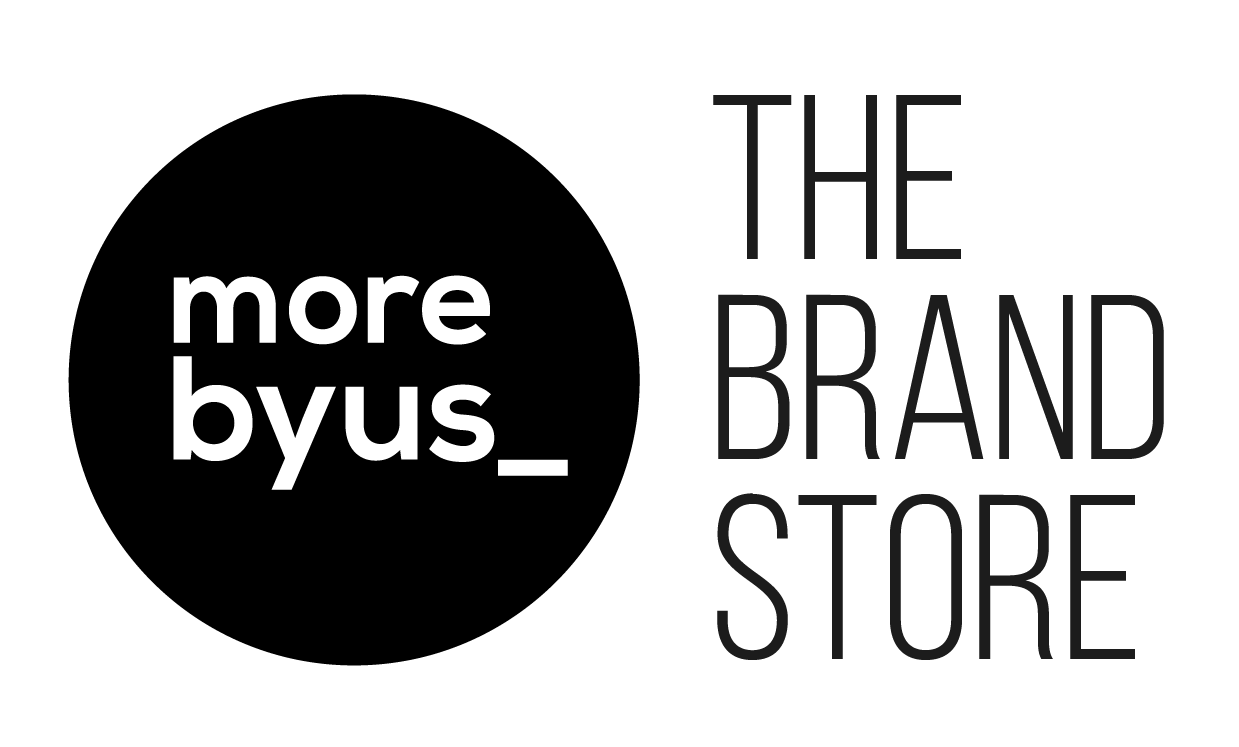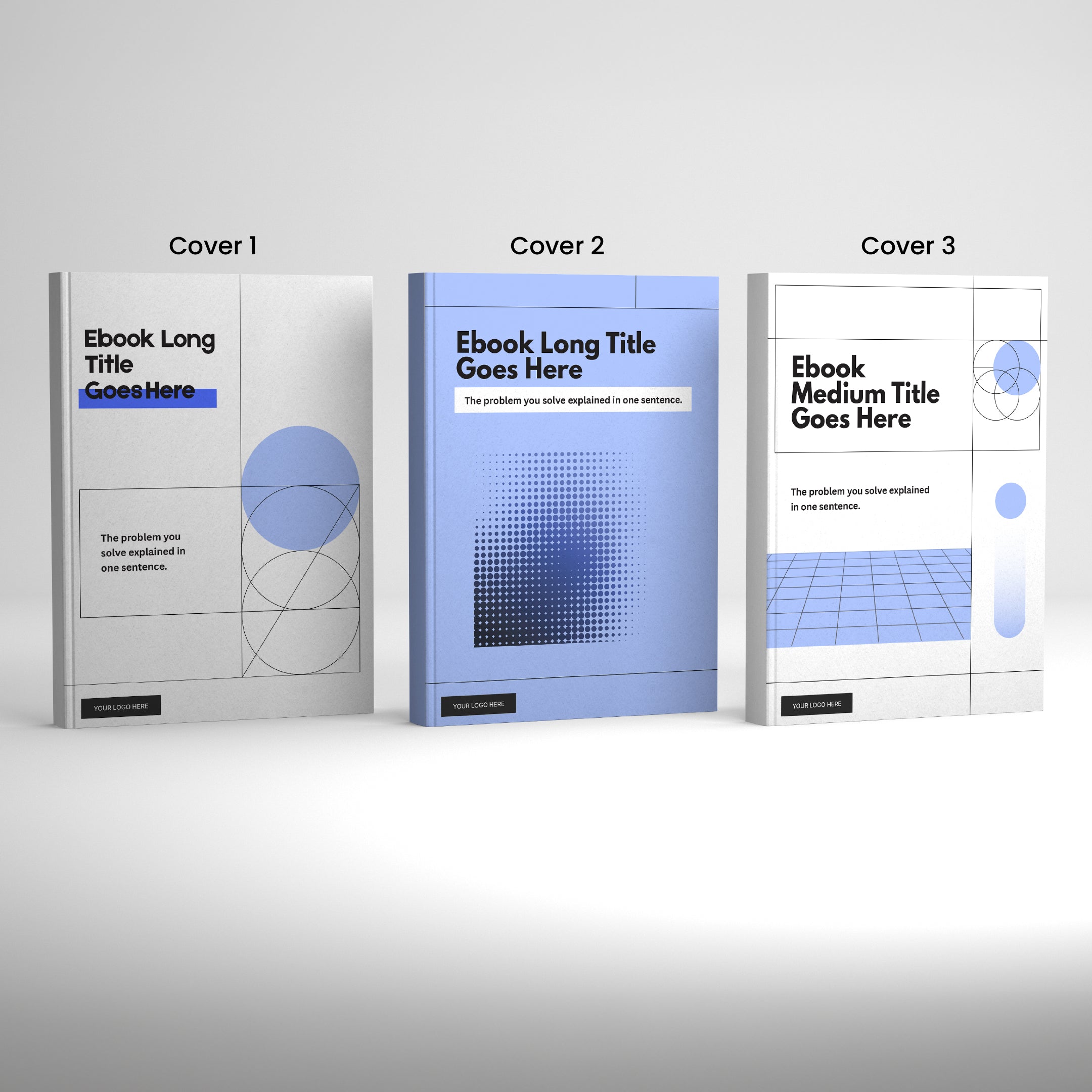
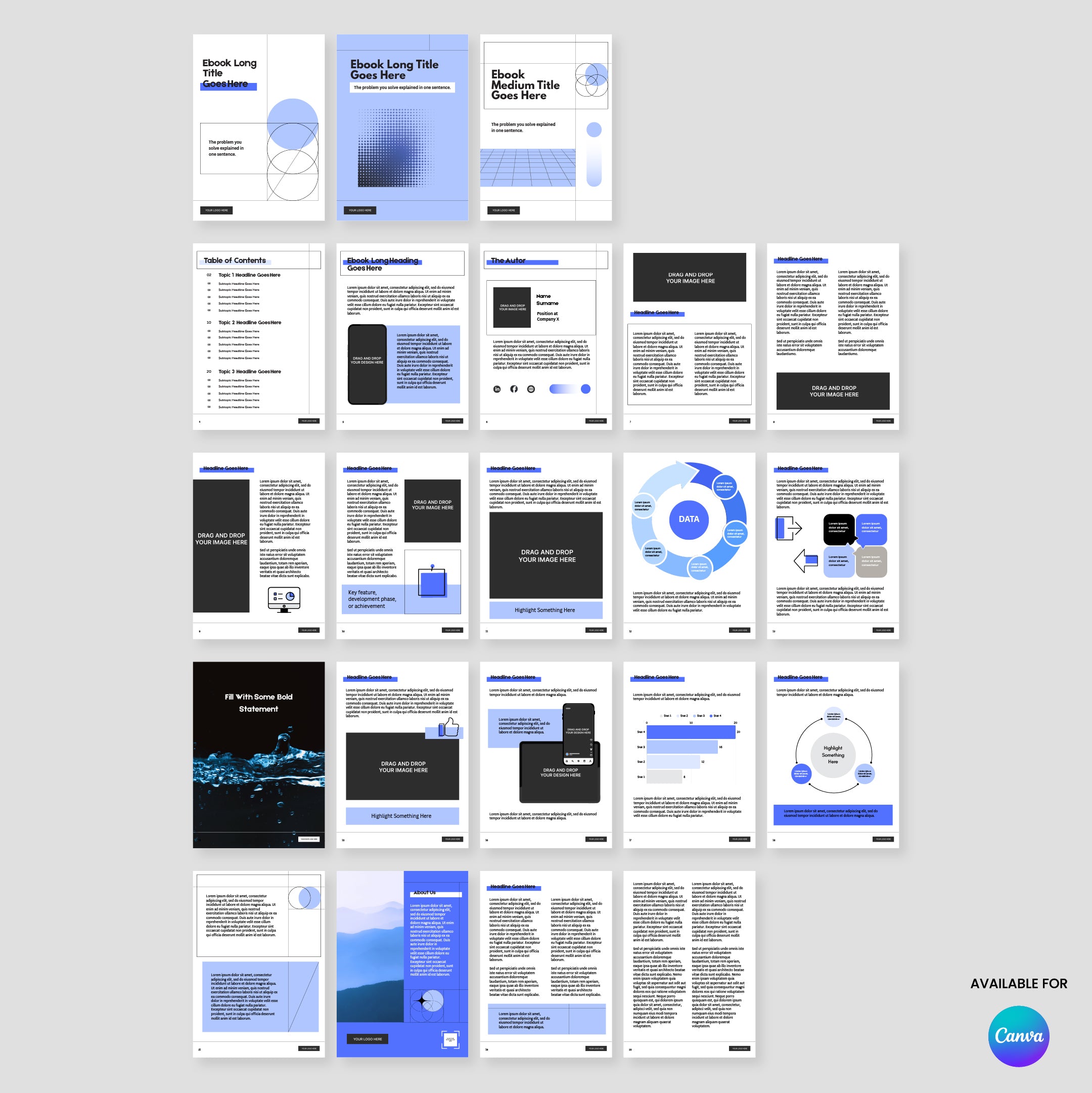
eBook Template for Canva – Forma 20 Collection | Create Unlimited Digital Books, Lead Magnets, and Reports with Editable Modern Layouts
This eBook template was made for creators, coaches, and marketers who want to publish smart, bold digital content - without spending hours on design.
Part of the Forma 20 Collection, this Canva template includes 3 professionally designed covers and 19 customizable pages for ebooks, lead magnets, downloadable resources, and thought leadership reports.
It’s fully drag-and-drop and ready to go - just drop in your content, switch out images, and hit publish.
Designed by a studio that works with scaleups and digital-first brands, this layout pairs clarity with clean editorial style to make any idea look polished.
Perfect for:
- Content creators and marketing teams
- Coaches, consultants, and service providers
- Digital product sellers & course creators
- Lead magnet creation for email marketing
- Thought leadership and trend reports Internal documentation and knowledge assets
Pairs well with
Digital Product = Instant Access to Your Templates

eBook Template for Canva – Forma 20 Collection | Create Unlimited Digital Books, Lead Magnets, and Reports with Editable Modern Layouts
Product details
Design Style
What is Included?
Format
How do I Use it?
FAQs
Some of the most popular questions we get.
What exactly do I get?
You’ll get a fully designed, ready-to-use template - built in a consistent style and easy to customize. Each one is made to help you move fast and look professional across everything from pitch decks to social posts, landing pages, and more.
Can I customize it to match my brand?
Absolutely. Fonts, colors, and images are all fully editable - and most templates include image placeholders, so you can easily drag and drop visuals without messing up the layout. Whether your brand is bold and loud or clean and minimal, it’s easy to make it feel like yours.
I’m not a designer. Will I be able to use this?
Yes, that’s kind of the whole point. You don’t need any design skills to use the templates. The layout is already done - you just fill it in, drag and drop your own logo or visuals and it is done.
Is this based on real startup needs?
Yes - and not just from the outside. We’re a startup too, and everything we create comes from real experience building our own business and helping others do the same. From pitch decks to landing pages, these templates solve the design problems we’ve seen (and felt) again and again.
What tools do I need to edit it?
Most of the templates are made for Canva, so you can edit them using tools you probably already have - or can learn in five minutes.